Toddlers and boo boos. It’s like you can’t have one without the other. Unfortunately.
This is Alivia on her birthday. This photo was taken back in August. At that time, my only photo editing software was Photoshop Elements and the spot healing brush just wouldn’t cut it for removing these scratches on her face. In Photoshop CS6, however, this picture was no match! Hooray for the Healing Brush! Are you guys familiar with this awesome tool? It allows you to choose a clean spot on the face and sample it somewhere else. A little like cloning. Sort of.
I’m not knocking that Spot Healing Brush though! It’s perfect for removing smaller blemishes like the one on her chin. It’s also great for chapped lips, little pieces of dry skin, stray hairs, etc. Oh, and I’d never dismiss that patch tool either (the one right below the healing brush)! It’s equally as amazing! Between the first three of these tools, you are bound to find something that works right for your image!
Not too shabby right? Oh and incase you are wondering, I used my color balance sliders to warm it up just a little. I also finished it off with the Luxe Color Boost action from Paint the Moon and lowered my opacity of all the layers to around 50%.
Also, if you liked this post, be sure to come back tomorrow for another Photoshop tutorial!

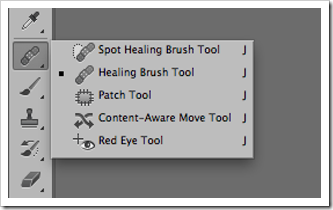



Good job! I'm used to using the clone-stamp but I try to use the healing brush more often.
ReplyDeleteWow I could have used that tool many times over when my kids were smaller lol.
ReplyDeleteHappy WW :)
Paula
lifeasweknowitbypaula.blogspot.com
Great edit! Beautiful girl too.
ReplyDeletegreat edit! Too bad it couldn't heal that boo boo in real life =(
ReplyDeleteHealing brush rocks. I like the way the photo came out - so much cripser and clean - love it! Julianna always has marks on her face that I am removing - like you said 'toddlers & booboos!" go together. haha!
ReplyDeleteI never realized the CS version was better. I only use PSE now, and it seems ok but I can't recall how it worked on CS4 I had used previously. Good to know in case I decide to go with CS6!!! :)
Came out great!!! Isn't it so nice to be able to do that if you want or need to?!!
ReplyDeleteGreat edit! And what a doll face ;)
ReplyDeleteI didn't realize there was such a difference in the healing brushes between elements and CS version...thanks for the information.
ReplyDeleteLaurie
Gorgeous picture, Elena! I haven't used Photoshop software yet, but it looks like it can do some amazing things. Especially, "healing" the boo-boos that always appear on those important picture days. Alivia is just precious! :-)
ReplyDelete